What I change on Hexo
Tag 개수는 표기할 필요가 없어서 수정함
1 | <div class="level-item has-text-centered is-marginless"> |
1 | tag: { |
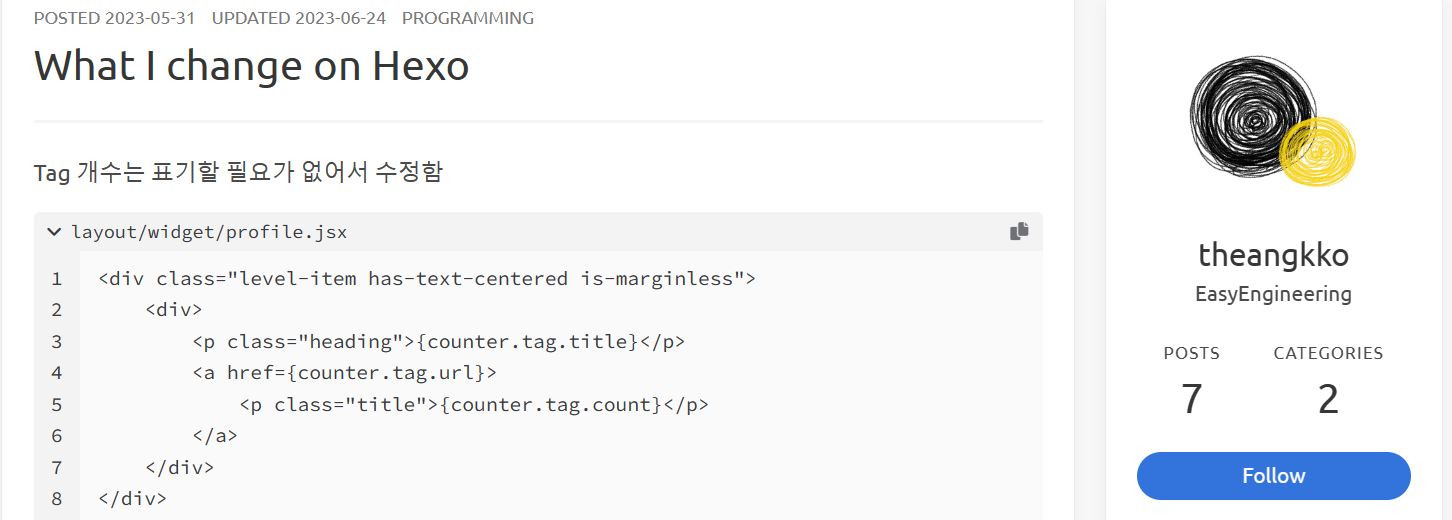
- 참고링크
https://aaronryu.github.io/2021/02/02/how-to-migrate-hexo-and-icarus-to-the-newest-version/
themes / layout / common / article.jsx 에서 항목삭제는 가능하지만 표기방법을 변경하는 것은 없음.
검색해보니 Github- icarus theme에 누군가 동일한 질문을 올려서 답변을 받은 것이 있음. 이를 참고


asset folder & asset file
2023-08-15 add
바로 위 예시처럼 글에 딸린 그림이나 파일을 넣으려면 상대경로를 매번 길게 별도 입력해줘야 하는 부분이 불편했음. 글이 많아지니 최소한 년도별 폴더는 만들어서 구분해 줘야 수정이나 업데이트 할 때 빠르게 찾을 수 있기 때문.
글에 딸린 그림이나 파일은 상대경로로 인식해서 파일이름만 적어도 불러올 수 있음.
“ctrl +alt + V”로 그림 붙여넣을 때 편리해 짐
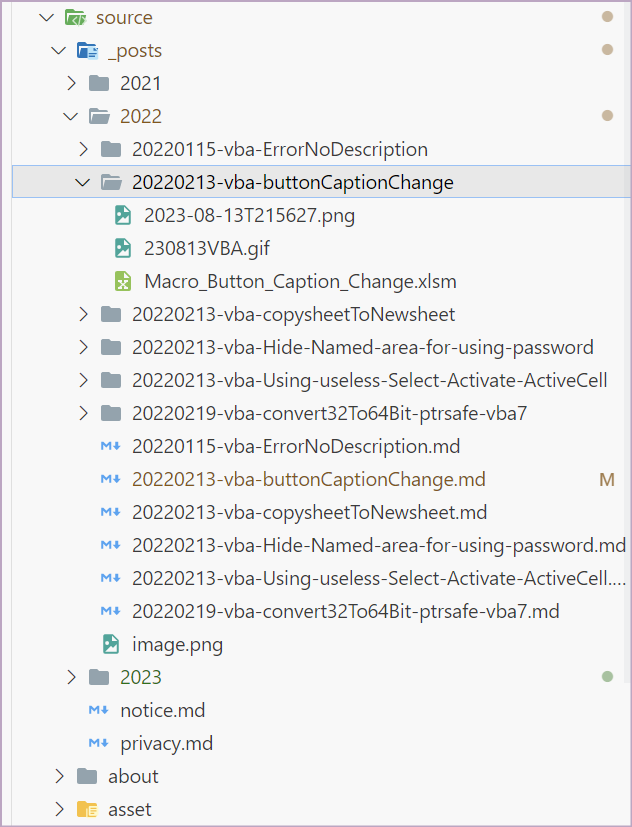
이전에는 캡쳐한 그림에 대해서 추가로 앞에 상대경로(폴더명)을 일일이 적었음

아래 설정을 추가하여 이를 활성화. Tag-plugin의 설명에는 추가되었으나 hexo기본 항목에는 해당옵션이 빠져있음
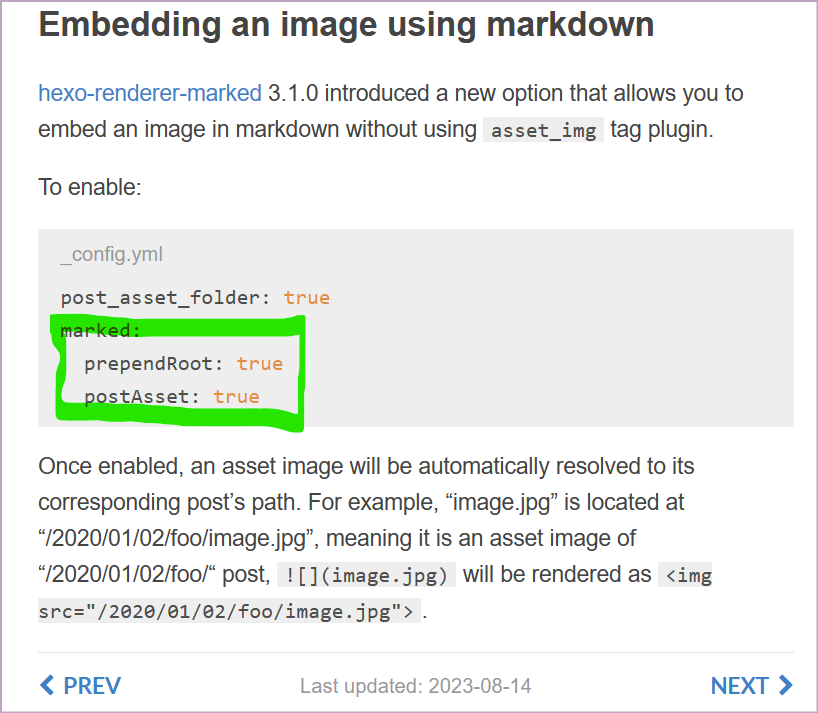
READ MORE 버튼 추가
icarus theme 홈페이지를 보면 index page에서 READ MORE버튼이 있어서 해당 글을 클릭하면 상세를 볼 수 있도록 해 두었습니다. 그런데 찾아보니 정작 icarus 최신버전의 테마에서는 이 기능을 지원하지 않습니다. 관련 Discusstion이 github에 많이 올라와 있습니다만, 아직 미지원 기능합니다.
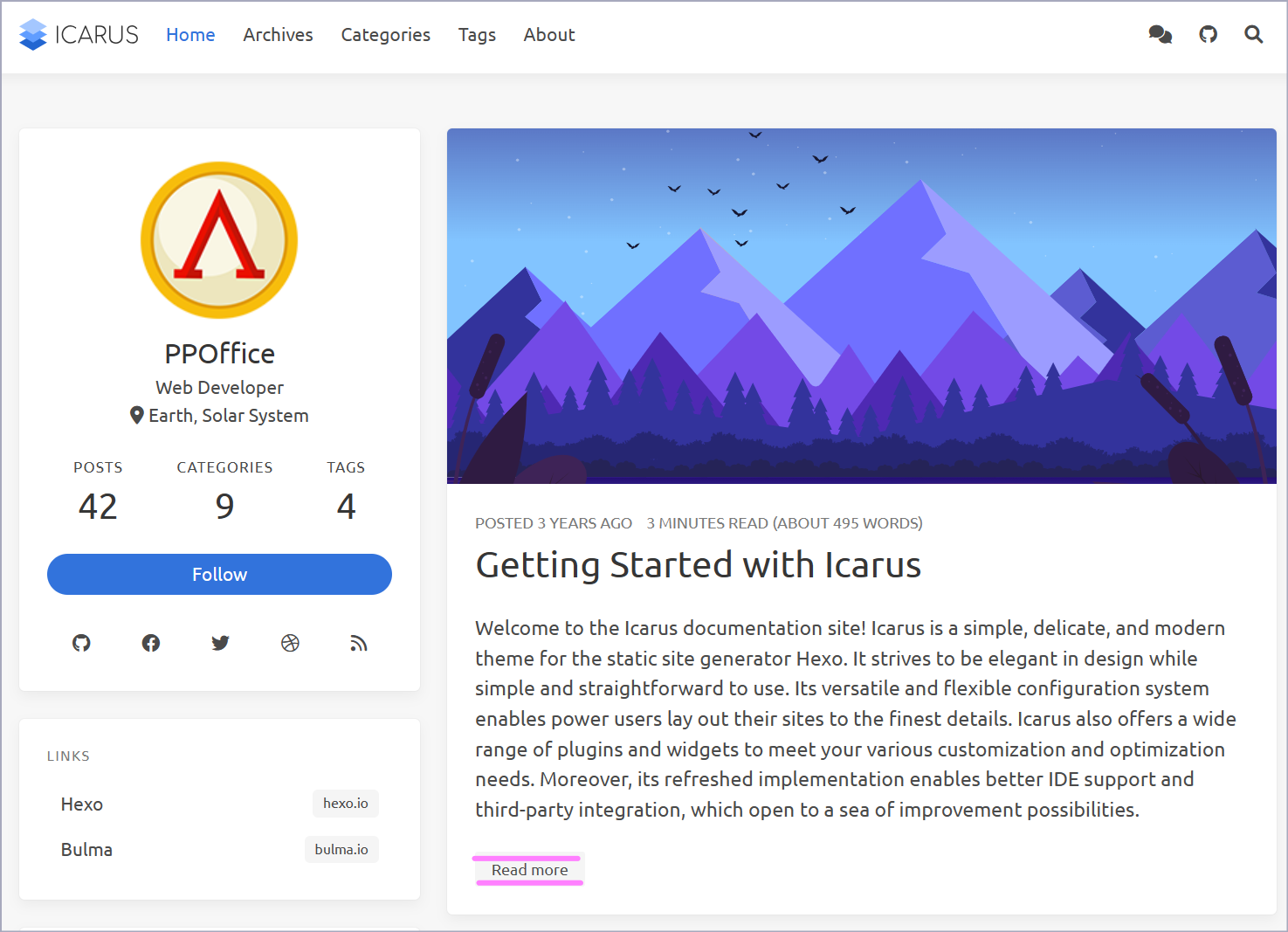
https://github.com/ppoffice/hexo-theme-icarus/discussions/1199
위 링크의 Discussion에서 관련답변을 찾을 수 있으며,
https://github.com/ashisherc/hexo-auto-excerpt
plug-in을 추가하여 수정을 할 수 있습니다.