VBA_ Hide Named area for using password
유튜브인가 어디서 보고서는 아이디어가 좋다고 생각하고 스크랩 해둔 것 같다. 매크로나 Form에서 사용자 권한별로 동작하는 기능을 다르게 하고 싶은데 엑셀에서는 이것이 어렵다.
그래서 모르는 특정셀에 관련비밀번호를 입력하면 이를 인지하고 매크로가 동작하는 로직인데, 그래서 셀 이름에 “SpecialPassword”라고 칭하고 이 곳에 1234를 입력하면 어떤 기능이 추가로 활성화 되거나 쓰기 권한을 부여했던 것 같다.
이런 식으로 활용에 따라서는 다양하게 쓰일 수 있을 것이다.
그런데 이 셀 이름을 -이름관리자-에서 감추고자하는 VBA 코드이다.
Option1) use a database and proper hashing for storing of sensitive information.
Option2) hide the names, from the Name-Manager, thus the worksheet would still refer them, but they will be not visible:
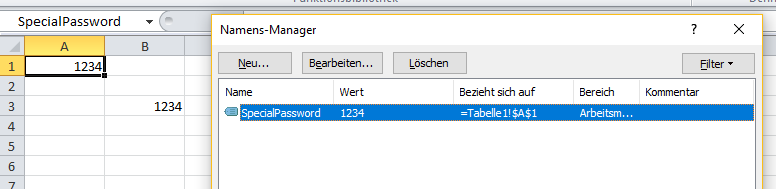
이름관리자에서 보이던 이름Name이 사라지게 된다.
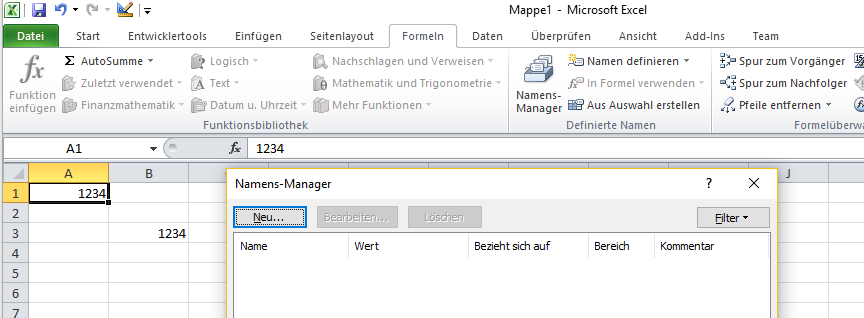
VBA code는 다음과 같다.
1 | Sub UnhideAllNames() |